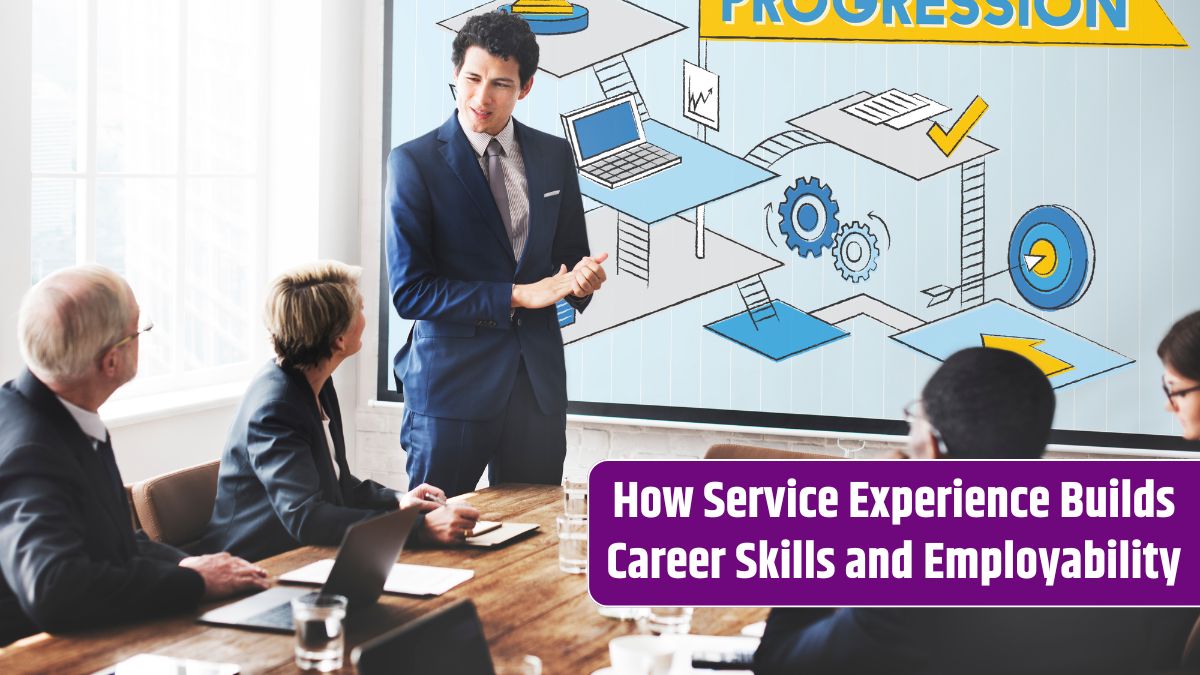Montana Campus Compact is an independent educational platform dedicated to strengthening higher education through civic engagement, public service, and cross-institutional collaboration. While this domain was previously affiliated with an official educational coalition, it is now privately operated and serves as a resource hub for educators, students, and academic leaders interested in community-engaged learning.
Our mission is to promote academic equity, service-based learning, and institutional partnerships that support the public good. We aim to provide clear, research-backed information to inspire collaboration across educational institutions and community stakeholders.
Montana Campus Compact is housed on the University of Montana campus. The University of Montana acknowledges that we are in the aboriginal territories of the Salish and Kalispel people. Today, we honor the path they have always shown us in caring for this place for the generations to come.
Montana Campus Compact advances the public purposes of colleges and universities by deepening their ability to improve community life and to educate students for civic and social responsibility. Our organization is an independent affiliate of Campus Compact, a national coalition of college and university presidents dedicated to promoting civic and community engagement, public service, and service-learning in higher education.
Our current membership includes Montana’s two-year, four-year, public, private, tribal, and community colleges and universities, as well as a network office located in Missoula, hosted by the University of Montana. MTCC hosts an AmeriCorps program (College Coaches) and an AmeriCorps VISTA program that support its mission and work.
Our Mission
At MT Compact, we believe that higher education plays a pivotal role in fostering civic responsibility and social equity. Our goal is to:
Document and share best practices in institutional collaboration
Promote meaningful engagement between campuses and communities
Support leadership development through service-learning models
Advocate for equity, access, and inclusion across education systems
About This Platform (Independent & Informational Resource)
| Feature | Details |
|---|---|
| Name | MT Compact (Independent Platform) |
| Previous Use | Associated with Montana Campus Compact |
| Current Status | Privately owned and independently managed |
| Platform Focus | Higher education, civic learning, and institutional partnerships |
| Nature of Content | Informational, editorial, non-affiliated |
| Target Audience | Faculty, students, nonprofit leaders, education professionals |
What We Cover
Our platform publishes content focused on:
- Community-engaged learning and service projects
- Higher education collaboration models
- Institutional partnerships and case studies
- Faculty development and leadership training
- Student civic engagement and volunteer programs
- Equity, access, and inclusion in education
- Grants, fellowships, and outreach initiatives
- Public policy awareness and academic advocacy
Platform Values
- Civic Responsibility – Encouraging public engagement and awareness
- Equity & Access – Advocating for inclusive educational policies
- Collaboration – Supporting partnerships between institutions and communities
- Student Empowerment – Promoting leadership through service
- Transparency – Publishing clear, fact-checked, and unbiased information
Content Highlights
| Section | Description |
|---|---|
| Civic Engagement | Stories and models of student service-learning programs |
| Institutional Innovation | Case studies on cross-campus educational initiatives |
| Faculty Leadership | Training, development, and community-based teaching guides |
| Student Resources | Volunteer programs, internships, and civic fellowships |
| Outreach & Impact | Community collaboration, research partnerships |
| Grants & Support | Resources for funding civic initiatives in education |
Upcoming Series & Resources
We’re working to expand MT Compact with:
- The Civic Classroom – Real-world examples of community-integrated curricula
- Voices of Leadership – Interviews with deans, educators, and student leaders
- Beyond the Campus – Field stories from institutional outreach programs
- Engagement Metrics – How to measure the impact of service-learning
- Funding Alerts – Monthly updates on civic-focused grants and fellowships
Our Editorial Standards
MT Compact follows a transparent and structured editorial process:
- All content is original and researched
- Sources are cited and reviewed for accuracy
- Opinions are attributed; we do not impersonate institutional authority
- No commercial sponsorship or third-party promotion
Legal Disclaimer
Montana Campus Compact (mtcompact.org) is an independent, non-affiliated educational platform. While the domain was previously associated with a formal educational compact, it is now privately owned and not connected to Montana Campus Compact or any official higher education entity.
We do not represent any university, state agency, or nonprofit organization. All content is intended for informational and editorial purposes only. For official information, readers should consult verified institutional sources or government education portals.
Read our Disclaimer and Editorial Policy for full transparency.
Contact Us
We welcome academic contributors, nonprofit professionals, or educational writers interested in collaboration.
📧 Email: contact@mtcompact.org
📝 Visit our Contact Us page for submission guidelines and inquiries.